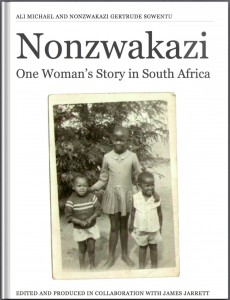Peter Shih of UTest presented thoughts on mobile UX, mostly about usability testing.
- IDC: 2014 mobile apps projected to make $35billion in download prices alone
- B2B: $130billion in transactions
- in 2011 smartphones outsold desktops + laptops
- AOL got 1 million users in 9 months, FaceBook in 9 weeks, Draw Something in 9 days
- web vs. native apps, not either/or
- new input/output mechanisms
- functional issues hamper UX, e.g. rendering/loading issues
- form factors matter again, no real standards
- there will soon be fewer mobile OS platforms; HTML5 may trump native apps; native apps win the near-term battle, hybrid apps win the longer term war [definitely not an authority in this area]
- not just phones and tablets, but readers, TVs, gaming consoles, cars, appliances; eventually homes, cities, nations
- variety of usability approaches: on-site vs. remote, moderated vs. unmoderated, survey vs. recording, explicit vs. implicit methods
- traditional methods still apply, but  more post-launch testing
- don’t make the mobile web, make the web mobile
- DIY vs. expert, $ vs. $$$
✪✩✩✩✩ Poor, dull presentation. Simplistic. Nothing new. Throwback to 1990’s usability testing.